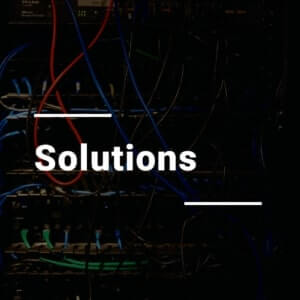Video conferencing has become a critical tool for businesses of all sizes, especially with the rise of remote work due to the pandemic. However, with so many options available, selecting the right video conferencing setup for your business can be a daunting task.
Video conferencing has become a critical tool for businesses of all sizes, especially with the rise of remote work due to the pandemic. However, with so many options available, selecting the right video conferencing setup for your business can be a daunting task.
Here, In the ANZPAC region we are no different to the rest of the world, we see a solid mix of the two most popular options, Bring Your Own Device (BYOD) meeting room technology and fixed in-room video devices. Every day we take calls from clients wanting to rationalise the best fit for them and here are some of the most common questions, challenges, and considerations many organisations we work with face.
BYOD is a flexible approach to enabling staff and visitors to utilise the meeting room and bring in attendees to join a video conference from their personal devices, such as laptops or smartphones. This setup is highly flexible and cost-effective, as it eliminates the need for expensive video conferencing equipment.
Moreover, participants can join the conference from anywhere in the world as long as they have an internet connection. However, one growing challenge for many of our customers is the need to address the increased potential for technical issues and security concerns. As customer experience is now delivered through a pane of glass, it’s critical that BYOD environments are well thought-out and planned for.
When using BYOD, some factors to consider include technical issues, security concerns, and user experience. Attendees often have different devices with varying operating systems and software versions, which may lead to compatibility issues.
For the ‘always nervous’ IT security team, the use of personal devices may increase the risk of security breaches, especially if the devices are not updated with the latest security patches.
Recently, we have seen a dramatic rise in hosts and attendees struggling to run high quality meetings, we know the challenge all too well and it’s not an easy one to address. The number one challenge remains the varying levels of technical proficiency, which regularly leads to issues for connecting to, or participating in the conference call.
Our organisation is not immune to addressing these challenges for our clients, we have a large number of customers with remote teams who rely on video conferencing to collaborate and communicate effectively. Many of them use a combination of Cisco Webex & MSFT Teams for their video conferencing needs, allowing their team members to join meetings from their laptops or smartphones.
However, as many staff return to the office to re-join their team mates, the trend is shifting back towards fixed infrastructure systems, a shift we support for the most part.
On the other side, fixed in-room video devices have come a long way in the past few years, and these dedicated video conferencing systems installed in dedicated meeting rooms provide the most engaging, high quality, secure connection you can get, making them ideal for larger organisations or businesses with frequent video conferences. However, they come at a higher cost and are less flexible in terms of physical location.
When using fixed in-room video devices, real-world considerations need to be discussed to understand the quality of service, cost, installation and setup. We know fixed in-room video devices offer higher quality video and audio compared to BYOD solutions. They also provide additional features like facial tracking, AI, annotation, whiteboards, screen sharing, and recording capabilities, to name a few. Whilst fixed in-room video devices can be expensive, especially if you require multiple devices for several meeting rooms or locations, the price has dropped significantly in recent times. To address the cost outlay of fixed in-room devices, we have made a special effort to look at Technology As A Service [TaaS] Style offerings, reducing the barriers to getting the systems our customers need, today.
One example of a company that extensively uses a fixed in-room video device setup well is Deloitte, a multinational professional services network. Deloitte has implemented Cisco TelePresence, a high-end video conferencing solution, in their meeting rooms. This setup provides an immersive video and audio experience, allowing their team members to collaborate effectively across different locations.
Ultimately, the choice of which setup to use depends on your specific needs and priorities. For small businesses or start-ups with a limited budget, BYOD might be the way to go. If you prioritise high-quality video and audio, enhanced security, and a dedicated video conferencing environment, fixed in-room video devices might be the better choice. If your organisation has a mix of both, you can consider using a hybrid approach.
In 2023 we predict technology expenditure will increase, but we know more focus will be given to where that spend goes within the organisation. Understandably, the cost of BYOD and fixed in-room video devices can vary widely depending on the specific solution you choose. The total cost of ownership for a BYOD setup can range from a few hundred dollars for a small team to several thousand dollars for a larger organisation. In contrast, the cost of a dedicated video conferencing system can range from several thousand dollars to tens of thousands of dollars, depending on the size and complexity of the setup.
An area that everyone should be giving key focus is the level of support provided by the vendor. Look for a vendor that offers robust technical support, as well as training and resources to help your team get the most out of the video conferencing system.
Equally Important is the adoption process. For the business to get the most out of its investment, its critical to get staff comfortable with using meeting room technologies through proper training and support. I believe a comprehensive training program should be designed to help employees understand how to use the meeting room technologies effectively. The training should cover topics such as how to connect to the system, how to troubleshoot common issues, and how to use advanced features such as screen sharing and annotation.
Moreover, it is essential to provide ongoing support to staff after the training program to ensure they feel confident using the technology in real-world scenarios. We have seen improved customer experience by providing a help desk and support team that can assist customers with any issues they encounter. For the engineering teams, its equally crucial to make sure that the technology is user-friendly and intuitive to minimise the learning curve and the frustration, that left unattended can lead to significant relationship damage.
A favourite of mine is to get staff comfortable with using meeting room technologies by creating a culture of collaboration and experimentation. Encouraging staff to experiment with different features and use cases can help them become more comfortable and creative with the technology. Providing opportunities for staff to share their experiences and best practices can also help build a sense of community and support around the technology.
In summary, providing comprehensive training, ongoing support, and creating a culture of collaboration and experimentation are key in getting staff comfortable with using meeting room technologies. I recommend all technology users and resellers invest in these strategies and ensure that their staff can effectively use the technology to collaborate and communicate, ultimately leading to increased productivity and improved business outcomes.
This year we will see further improvements to all the conferencing platforms and the endpoints that sit on them. Take your time to consider not only what platform to use, but look closely at each rooms physical characteristics and most importantly really understand those that will be using those spaces.